The number one way we at Struto diagnose issues in your HubSpot Portal is with a portal audit. Using this method, we can often find recurring patterns across the audits we conduct. One such pattern that crops up in almost all audits would be disorganised workflows. How do I keep my workflows organised? Read on to find out more!
Building the foundations of your workflows
The first step to making sure your workflows have excellent structural integrity is to ensure that there are clear and concise naming conventions in place. This begins at the folder level.
The filing of your workflows should begin before they are created, but after they are planned. Ask yourself a few key questions to help build a strategy for long-term workflow cleanliness.
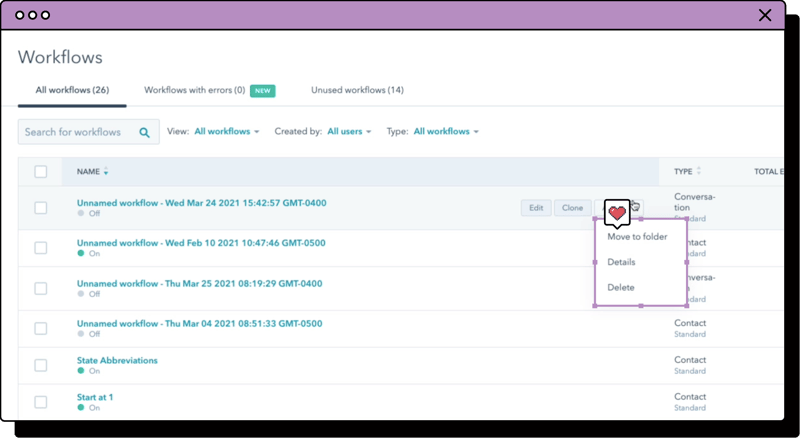
What functions/problems will my workflows solve?
- Under what function do these workflows sit (are they operational, sales-driven, or marketing-driven)?
- What problems are these workflows solving?
- Do my workflows depend on each other?
- Do they run concurrently?
- Do they flow from one to another?
This will be a contributing factor not only to how you describe and name your workflows but also to how you group them into your folders.
The answers to these questions will help bring clarity to your filing system and bring awareness to the importance of effectively naming the workflows themselves in an effort to show the flow of an object's record from point A to Z.
A Quick Note:
Please remember, never, EVER, have unnamed workflows floating around your portal. They clog your view, create errors, and are an overall nuisance. All unnamed workflows should either be named or deleted on a regular basis.
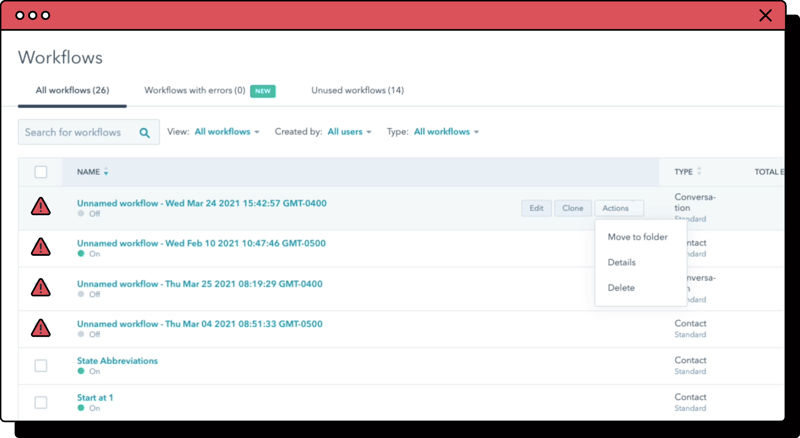
Designing detailed descriptions
Descriptions should be a staple of every workflow you create, no matter how big or small said workflow is.
Why are they so important? Because they allow anyone, regardless of their knowledge of workflows, to understand at a glance what a workflow is being used for and what problem it solves.
By writing a short summary of the enrollment trigger and actions throughout the flow, alongside a summarised explanation of its purpose you can create easy-to-follow descriptions for any portal user.
Document your workflows
An ever-important factor that will always tie into the success of your workflow hygiene is ensuring that they are well documented. Whether that be having a workflow audit executed or tracking them as you go, making sure your workflows are well documented will allow you to not only see how useful each workflow is but also see the evolution of your systems over time.
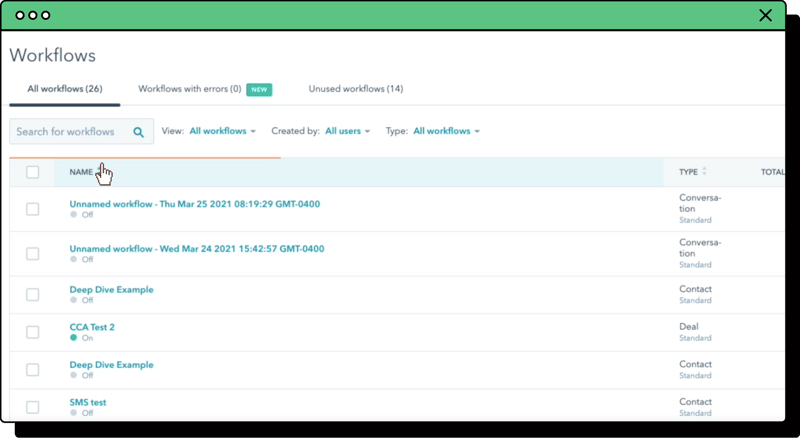
Managing your workflows - what's the trick?
- Filters. Use filters to your advantage. They allow you to segment your workflows and see which Hubs they touch.
- View your at-risk workflows. Within this tool, you are able to see any and all workflows with recent errors. This section should regularly be checked on and maintained to ensure everything is running smoothly.
- Review your unused workflows. These are workflows that have had no actions executed in the past 90 days. As such they can be considered inactive, requiring review for deletion.
If you find that you often actively participate in workflows and their management then you might want to go more in-depth into how workflows are made.
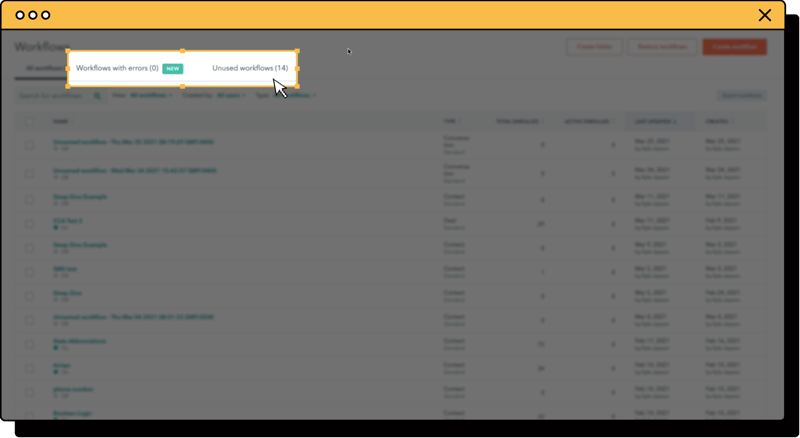
Change management process
One small change in your portal, like switching one property type, could cause workflows to break. We recommend a comprehensive change management process to avoid this. It might slow down your HubSpot management, but it will save time in the long run by ensuring all changes have been accounted for in your workflows.

To conclude...
In essence, the solution to effectively managing your workflows is to create a long-term management strategy that revolves around consistency in your naming conventions and error mitigation processes allowing for a successful automation experience.
By following these guidelines, you will have well-formatted workflows, with a structured process in place to enable longevity in your workflows from the start. The knock-on effect is a gain in focus time to spend on improving your workflow functionality with a clear overview of them. If you still need support, use our contact us page.
Workflows – no longer the biggest issue of the portal audit!
